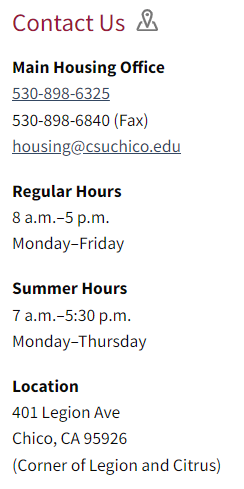Activate Your Chico State Account Before Proceeding
Admitted students log in via the Chico State Portal and must have an active account. If you were just admitted, please wait 24 - 48 hours to begin the housing application.
ACCOUNT ACTIVATION STEPS
- Go to the Chico State home page
- Click PORTAL near the top left of the page and
- Follow the NEW STUDENT ACCOUNT link.
- If you cannot log in after 48 hours, please call ITSS @ 530-898-4357.
- Be sure to allow Pop-Ups in your browser for this site.
Already good to go? Click "Log in with your Chico State Account" above to begin!
CHECK YOUR WILDCAT EMAILS!
All housing correspondence goes to your Chico State Wildcat email account. Check your Wildcat email frequently! Click below to access your portal.